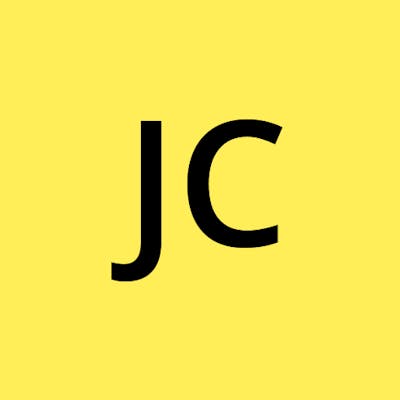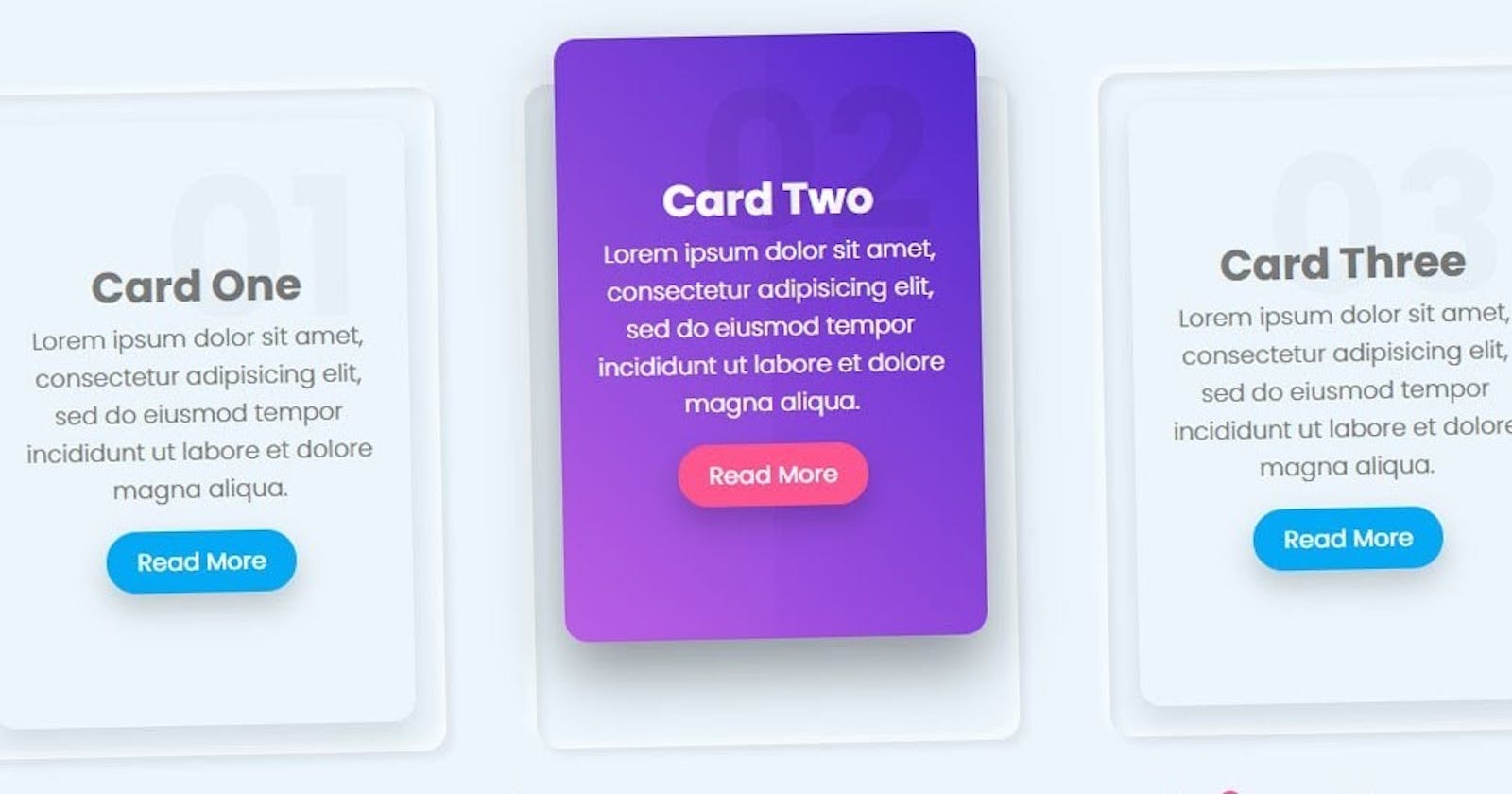Nowdays in many sites developers use cards to make their websites user interface look good. These cards can be developed using simple css or bootstrap.
Introduction
CSS cards are great for organizing and enhancing a website's user interface. Each card is uniquely designed to make it easy for users to read the card content. A card is a flexible and extensible content container, it includes options for headers and footers, a wide variety of content, contextual background colors, and powerful display options.
CSS cards are useful for categorizing website content listings, such as:
Services
News
Products
Blog posts and more
Card Types
There are several types of cards, some of them are
Profile Card
Flip Card
Product Card
Blog Card
Cards with Figure with Figcaption
Card Animation
and many more.
Some CSS cards incorporate smooth effects like hover and image filters to enhance the users’ interaction with the website.
Profile Card
A profile card is a card that contains saved profile keys and profile values. They allow you to assign profile values consistently across all items on your website. You can use profile cards to identify and segment contacts, and implement personalization rules.
Lets look at the example to make a profile card . This is an example of profile card done using HTML and CSS. It contains the image, name and some basic information.
Flip Card
Flip cards are the cards in your website that will flip when you hover your mouse over them. There will be information, links or images in the back face of the card which will be visible when you hover over the cards.
Lets look at the example to make a profile card . This is an example of flip card done using HTML and CSS. In front page it contains the image and in other side it contains the name and other details.
Check the below demos , this will give you some ideas on how to create and use different types of cards. These card examples display beautifully on any kind of website or screen size. And, designers can add their custom elements to the CSS code snippets. So, it makes sense to use CSS cards in your projects.
These are some demos of different design cards.
This is just a basic explanation to get to know the cards. Now you can start using these to add some amazing designs to your site.
If you have found any mistake in this post please comment and be free to give any suggestion you want.